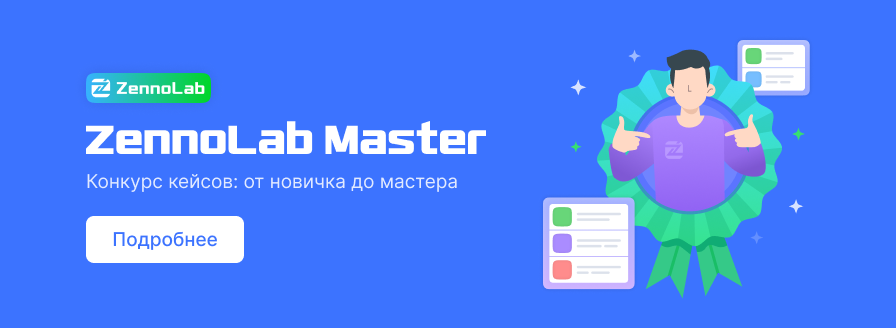- Регистрация
- 30.11.2020
- Сообщения
- 496
- Благодарностей
- 314
- Баллы
- 63
Добрый день форум
Подскажите как решить небольшой затык
Получаю данные по API десериализую и все идет нормально до следующего класса
Если для получения значения достаточно этого handle
То как обработать "вложку" public List<object> vcardArray никак не допру.
Подскажите как "разложить" объект на составляющие
Юзаю Newtonsoft.Json, но это не принципиально, могу перейти и на стандартное решение System.Text.Json;
Спасибо
Подскажите как решить небольшой затык
Получаю данные по API десериализую и все идет нормально до следующего класса
C#:
public class Root
{
public string handle { get; set; }
public List<object> vcardArray { get; set; }
public List<string> roles { get; set; }
public List<Entity> entities { get; set; }
public string objectClassName { get; set; }
}
C#:
var objectdata = JsonConvert.DeserializeObject<Root>(result);
string handle = objectdata.handle;Подскажите как "разложить" объект на составляющие
Юзаю Newtonsoft.Json, но это не принципиально, могу перейти и на стандартное решение System.Text.Json;
Спасибо