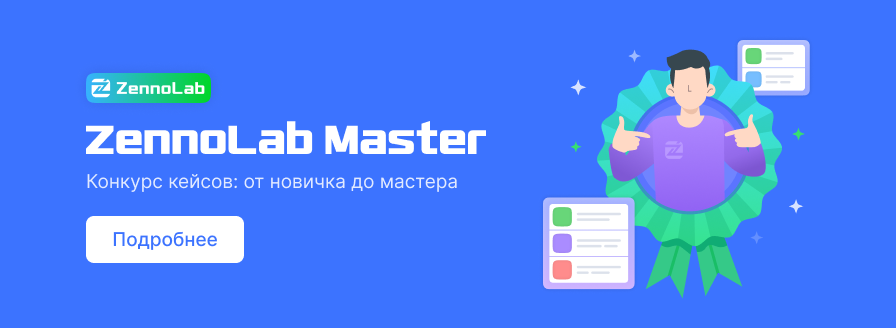HTTP/1.1 403 Forbidden
Server: nginx/1.9.2
Date: Sun, 02 Jun 2019 15:18:26 GMT
Content-Type: text/html; charset=utf-8
Transfer-Encoding: chunked
Connection: close
Vary: Accept, Cookie, Accept-Language
Content-Language: en
Allow: GET, HEAD, OPTIONS
Set-Cookie: csrftoken=k4UbYz2P77zF6P35BQz1bCkR13sBeoSy; expires=Sun, 31-May-2020 15:18:26 GMT; Max-Age=31449600; Path=/
Set-Cookie: sessionid=vgp7fxze3ypjjnqdgkik3sjl8rgwnwj2; expires=Sun, 16-Jun-2019 15:18:26 GMT; httponly; Max-Age=1209600; Path=/
X-Frame-Options: SAMEORIGIN
X-Content-Type-Options: nosniff
X-XSS-Protection: 1; mode=block; report=https://cspreport.mail.ru/xxssprotection
Content-Encoding: gzip
<!DOCTYPE html>
<html>
<head>
<meta http-equiv="Content-Type" content="text/html; charset=utf-8"/>
<meta name="robots" content="NONE,NOARCHIVE" />
<title>Django REST framework</title>
<link rel="stylesheet" type="text/css" href="/static/rest_framework/css/bootstrap.min.css"/>
<link rel="stylesheet" type="text/css" href="/static/rest_framework/css/bootstrap-tweaks.css"/>
<link rel="stylesheet" type="text/css" href="/static/rest_framework/css/prettify.css"/>
<link rel="stylesheet" type="text/css" href="/static/rest_framework/css/default.css"/>
</head>
<body class="">
<div class="wrapper">
<div class="navbar navbar-static-top navbar-inverse">
<div class="container">
<span>
<a class='navbar-brand' rel="nofollow" href='http://www.django-rest-framework.org'>
Django REST framework <span class="version">3.2.3</span>
</a>
</span>
<ul class="nav navbar-nav pull-right">
</ul>
</div>
</div>
<div class="container">
<ul class="breadcrumb">
<li class="active"><a href="/ext-api/reg-list/">Reg List</a></li>
</ul>
<!-- Content -->
<div id="content">
<form id="get-form" class="pull-right">
<fieldset>
<div class="btn-group format-selection">
<a class="btn btn-primary js-tooltip" href="/ext-api/reg-list/" rel="nofollow" title="Make a GET request on the Reg List resource">GET</a>
<button class="btn btn-primary dropdown-toggle js-tooltip" data-toggle="dropdown" title="Specify a format for the GET request">
<span class="caret"></span>
</button>
<ul class="dropdown-menu">
<li>
<a class="js-tooltip format-option" href="/ext-api/reg-list/?format=json" rel="nofollow" title="Make a GET request on the Reg List resource with the format set to `json`">json</a>
</li>
<li>
<a class="js-tooltip format-option" href="/ext-api/reg-list/?format=api" rel="nofollow" title="Make a GET request on the Reg List resource with the format set to `api`">api</a>
</li>
</ul>
</div>
</fieldset>
</form>
<form class="button-form" action="/ext-api/reg-list/" method="POST">
<input type='hidden' name='csrfmiddlewaretoken' value='k4UbYz2P77zF6P35BQz1bCkR13sBeoSy' />
<input type="hidden" name="_method" value="OPTIONS" />
<button class="btn btn-primary js-tooltip" title="Make an OPTIONS request on the Reg List resource">OPTIONS</button>
</form>
<div class="content-main">
<div class="page-header">
<h1>Reg List</h1>
</div>
<div style="float:left">
</div>
<div class="request-info" style="clear: both" >
<pre class="prettyprint"><b>POST</b> /ext-api/reg-list/</pre>
</div>
<div class="response-info">
<pre class="prettyprint"><span class="meta nocode"><b>HTTP 403 Forbidden</b>
<b>Content-Type:</b> <span class="lit">application/json</span>
<b>Vary:</b> <span class="lit">Accept</span>
<b>Allow:</b> <span class="lit">GET, HEAD, OPTIONS</span>
</span>{
"detail": "CSRF Failed: Referer checking failed - no Referer."
}</pre>
</div>
</div>
</div><!-- /.content -->
</div><!-- /.container -->
</div><!-- ./wrapper -->
<script src="/static/rest_framework/js/jquery-1.8.1-min.js"></script>
<script src="/static/rest_framework/js/bootstrap.min.js"></script>
<script src="/static/rest_framework/js/prettify-min.js"></script>
<script src="/static/rest_framework/js/default.js"></script>
</body>
</html>