- Регистрация
- 15.02.2021
- Сообщения
- 485
- Благодарностей
- 130
- Баллы
- 43
Hello!
I would like to place a template that interacts with the webhook.site - it is a site that accepts webhooks from various services.
In the case of this template, interaction with the service ultramsg.com which is used to send and receive messages on whatsapp.
This template allows you to receive a new message that has recently come to you in the messenger.
That is, it is made as an example of interaction.
First of all, register in the service ultramsg.com next, create an instance in it.
Go to the Manage in the created instance section.
Copy three fields: API URL, Instance ID, Token.
Log in from ProjectMaker to the webhook.site.
Copy your unique URL.
Next, paste your unique URL from the webhook site.site in the instance settings on the site ultramsg.com in the URL field, the URL of the web interceptor.
Turn on Webhook on Received. Click save.
Next, in the template, in the webhook_site_uniqueurl parameter, also insert your copied unique URL from the webhook.site.
The message is ready to be received.
You will receive a new message sent (the last one that came).
But so that the template does not consist entirely of one function, I added an example of sending messages to whatsapp also through the service ultramsg.com .
To do this, add the instance ID from the instance ultramsg.com in the ultramsgcom_instance_id parameter,
Token from the instance ultramsg.com in the ultramsgcom_token parameter,
in the ultramsgcom_phone parameter, write the number where you want to send the message,
in the ultramsgcom_text parameter, write the text you want to send in the message.
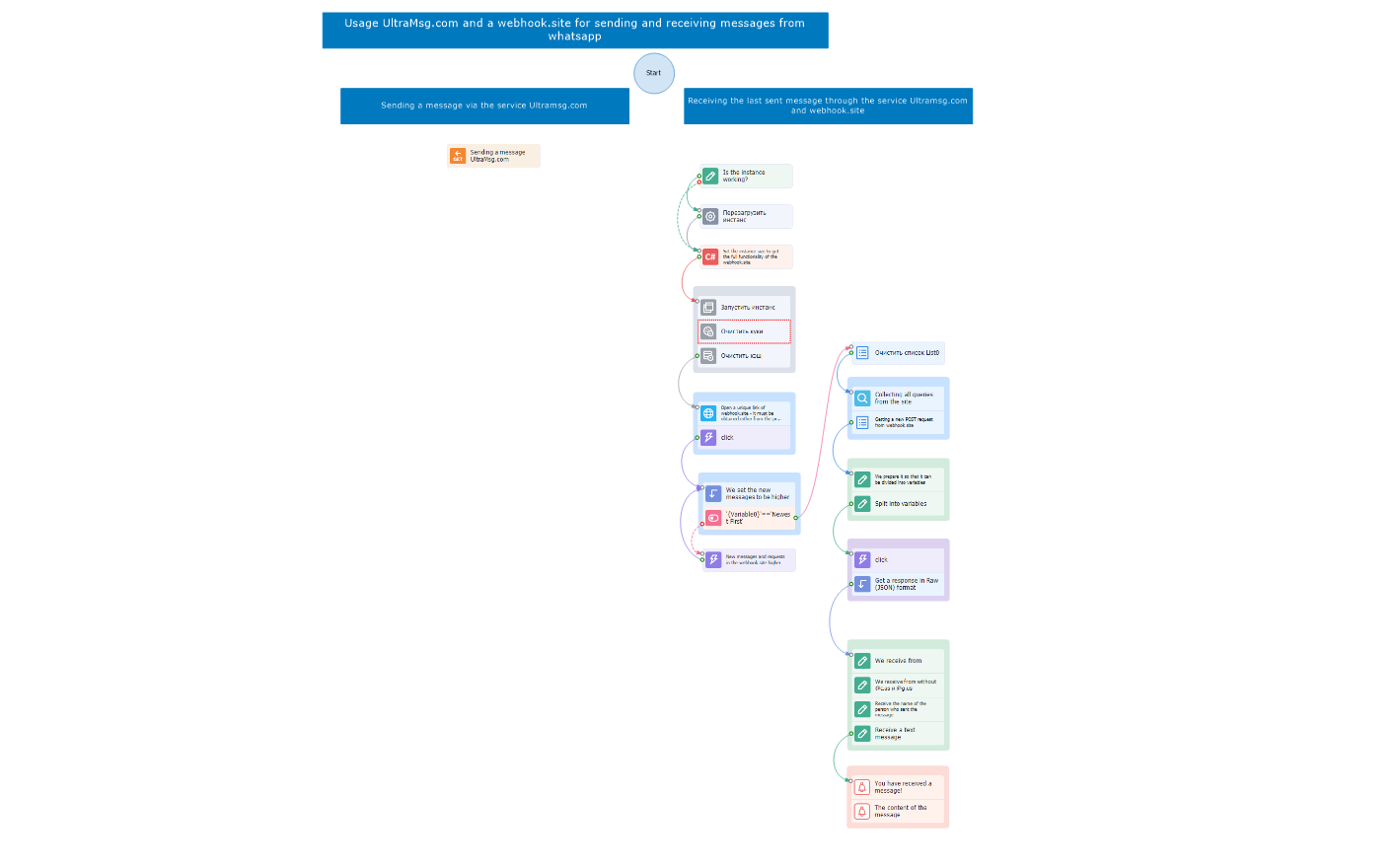
Thanks!
I would like to place a template that interacts with the webhook.site - it is a site that accepts webhooks from various services.
In the case of this template, interaction with the service ultramsg.com which is used to send and receive messages on whatsapp.
This template allows you to receive a new message that has recently come to you in the messenger.
That is, it is made as an example of interaction.
First of all, register in the service ultramsg.com next, create an instance in it.
Go to the Manage in the created instance section.
Copy three fields: API URL, Instance ID, Token.
Log in from ProjectMaker to the webhook.site.
Copy your unique URL.
Next, paste your unique URL from the webhook site.site in the instance settings on the site ultramsg.com in the URL field, the URL of the web interceptor.
Turn on Webhook on Received. Click save.
Next, in the template, in the webhook_site_uniqueurl parameter, also insert your copied unique URL from the webhook.site.
The message is ready to be received.
You will receive a new message sent (the last one that came).
But so that the template does not consist entirely of one function, I added an example of sending messages to whatsapp also through the service ultramsg.com .
To do this, add the instance ID from the instance ultramsg.com in the ultramsgcom_instance_id parameter,
Token from the instance ultramsg.com in the ultramsgcom_token parameter,
in the ultramsgcom_phone parameter, write the number where you want to send the message,
in the ultramsgcom_text parameter, write the text you want to send in the message.
Thanks!
Вложения
-
24,6 КБ Просмотры: 15
Последнее редактирование модератором:



