- Регистрация
- 15.05.2017
- Сообщения
- 406
- Благодарностей
- 91
- Баллы
- 28
Noticed one template running kind of slower today, decided to investigate and found it really useful simple way to track down which actions are causing it, so lets go!
#1 We enable the 'trace execution'
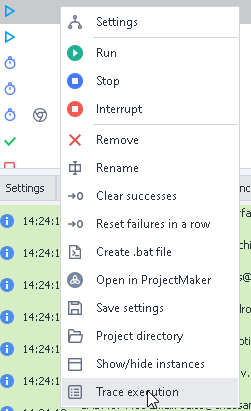
#2 We open CMD and navigate to the traces folder, fx "cd C:\Users\admin\Documents\ZennoLab\Traces\---your template name---.zp"
Run the command in cmd - copy *.txt merged.txt
This will concatenate log files from all the threads to "merged.txt" file.
#3 We open up "merged.txt" with your favorite csv editor, libre office in my case, and use | as separator. Then we sort column D descending (by most time spent)
Then we copy columns C and D (only those that have more than 1 in column D)
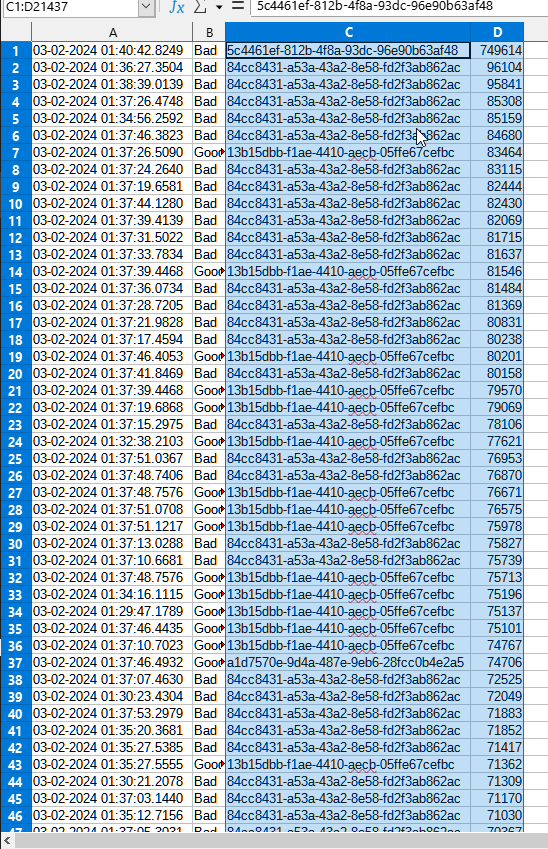
#4 We paste it in google sheets and in column C we use the formula -
=QUERY(A1:B21437,"select A, sum(B), count(B) group by A")
And copy the results of columns C-E to a new sheet
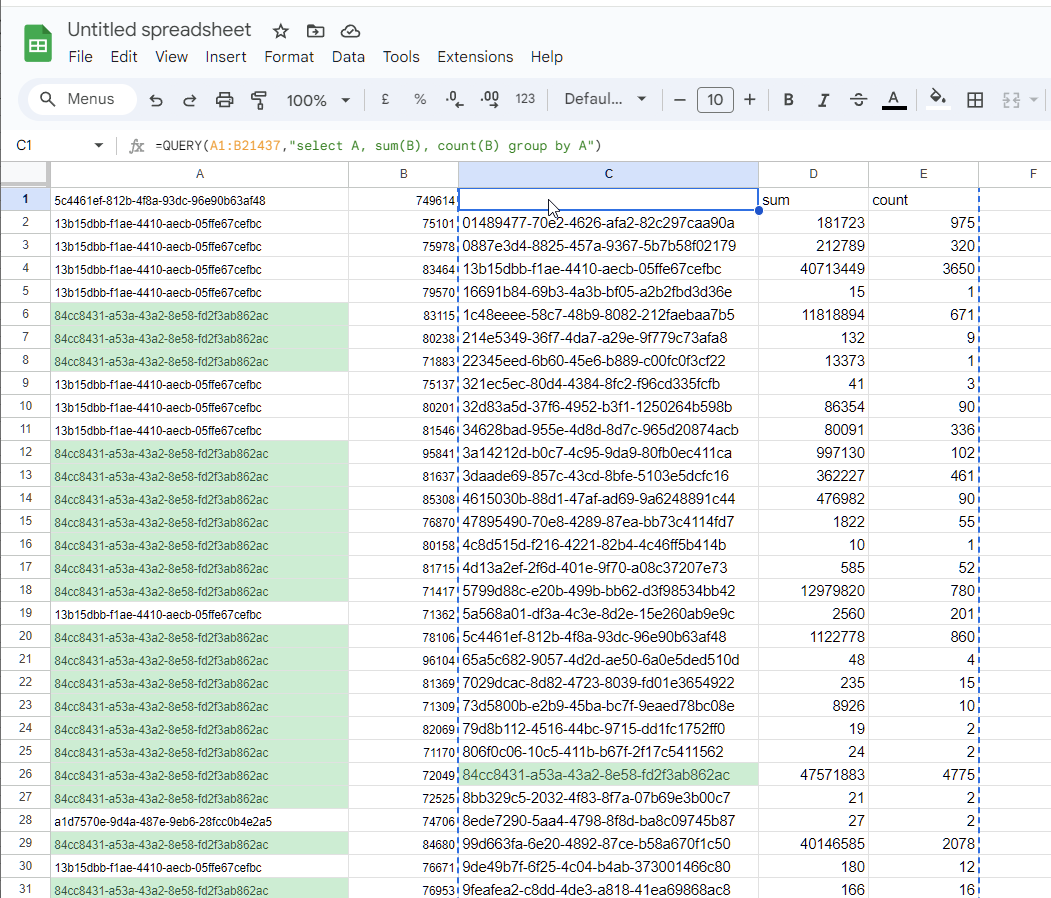
#5 We sort the new sheet on column B , and that's it, we find exactly how much time each cube has spent in our project and how many times it was executed.
In my case it was a big surprise that the first cube was actually adding line to a large text file!
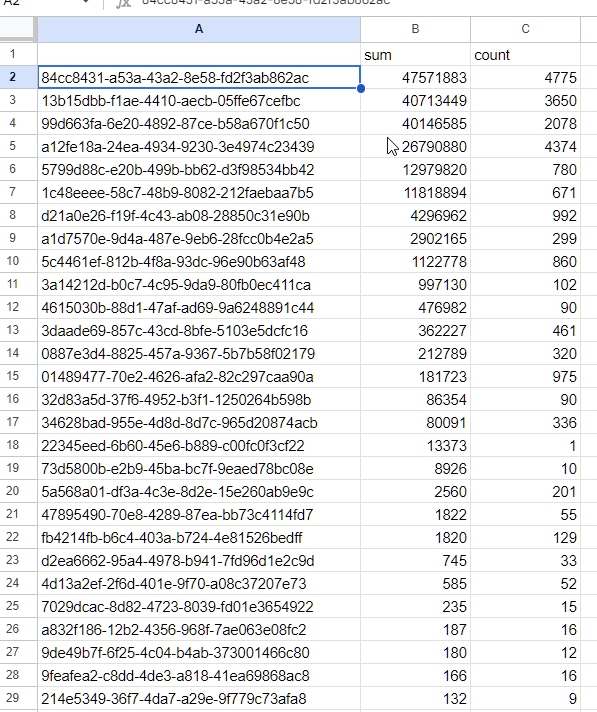
There's other cool things you could do like comparing how many times each cube was sucessful/failed etc.
I'm sure C# wizzards could make all this locally, maybe an idea for next template contest? :- )
#1 We enable the 'trace execution'
#2 We open CMD and navigate to the traces folder, fx "cd C:\Users\admin\Documents\ZennoLab\Traces\---your template name---.zp"
Run the command in cmd - copy *.txt merged.txt
This will concatenate log files from all the threads to "merged.txt" file.
#3 We open up "merged.txt" with your favorite csv editor, libre office in my case, and use | as separator. Then we sort column D descending (by most time spent)
Then we copy columns C and D (only those that have more than 1 in column D)
#4 We paste it in google sheets and in column C we use the formula -
=QUERY(A1:B21437,"select A, sum(B), count(B) group by A")
And copy the results of columns C-E to a new sheet
#5 We sort the new sheet on column B , and that's it, we find exactly how much time each cube has spent in our project and how many times it was executed.
In my case it was a big surprise that the first cube was actually adding line to a large text file!
There's other cool things you could do like comparing how many times each cube was sucessful/failed etc.
I'm sure C# wizzards could make all this locally, maybe an idea for next template contest? :- )



