Hi all,
I'm working on a template using a online text area. I'm facing some issue on one action.
I need to click at the end of a sentence on each article i'm working on.
In the example below, I need to click and get the cursor where the red cross is.
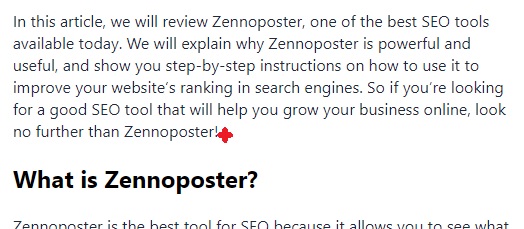
It's always the same thing on every article. I need to click just after closing balise paragraph </p> and before balise title opening <h2> .
I'm running out of ideas to get this action completed correctly.
Do you guys have any idea ?
Thx for your help.
I'm working on a template using a online text area. I'm facing some issue on one action.
I need to click at the end of a sentence on each article i'm working on.
In the example below, I need to click and get the cursor where the red cross is.
It's always the same thing on every article. I need to click just after closing balise paragraph </p> and before balise title opening <h2> .
I'm running out of ideas to get this action completed correctly.
Do you guys have any idea ?
Thx for your help.





