- Регистрация
- 08.10.2023
- Сообщения
- 123
- Благодарностей
- 33
- Баллы
- 28
Hello ZennoPoster Community and HTTP Request expert!
I'm trying to upload an image to an API that requires multipart/form-data, similar to how I'd do in Postman, where it works fine. However, I'm facing difficulties getting ZennoPoster to recognize the file path and send the file. Below is the information I have:
plaintextCopy code
--BoundaryString
Content-Disposition: form-data; name="image"; filename="image_test.jpg"
Content-Type: image/jpeg
[Binary image data]
--BoundaryString--
Do I need to use the "File upload to server" block before making the POST request? I am new to development and appreciate simple and clear instructions.
I guess i am close but for sure i miss something!
Thank you in advance for your Expertise!
PS the doc :

 github.com
github.com
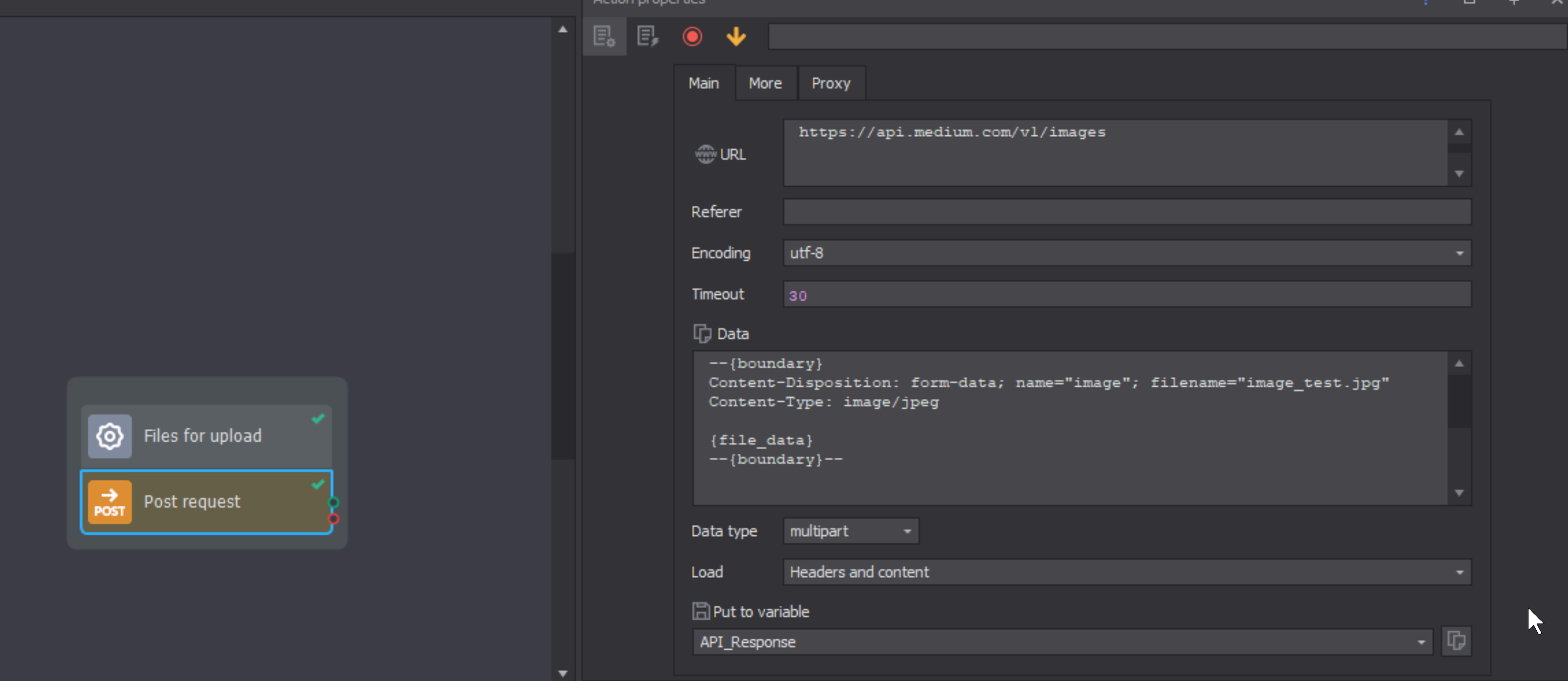
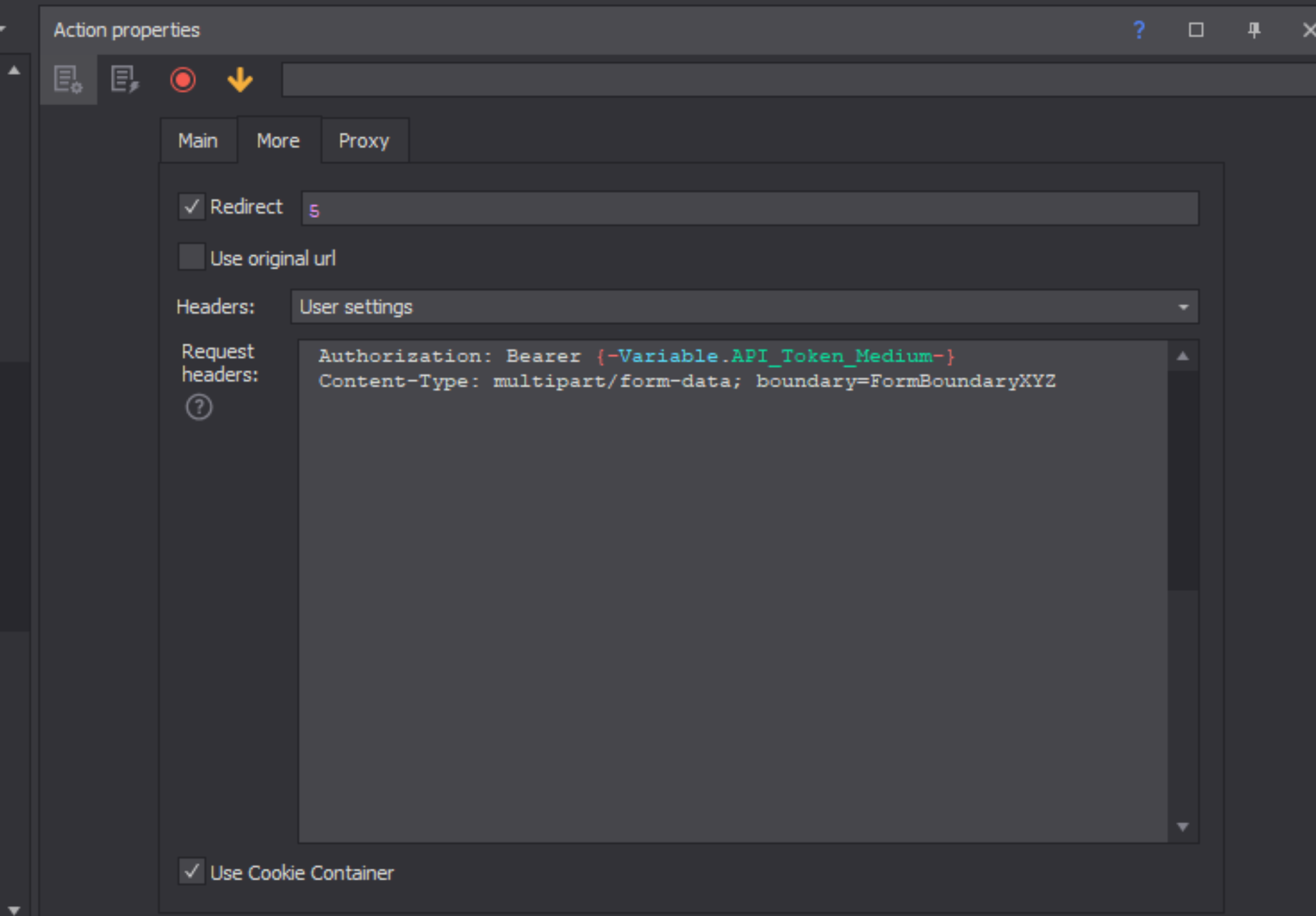
I'm trying to upload an image to an API that requires multipart/form-data, similar to how I'd do in Postman, where it works fine. However, I'm facing difficulties getting ZennoPoster to recognize the file path and send the file. Below is the information I have:
- URL: https://api.medium.com/v1/images
- Method: POST
- Headers:
- Authorization: Bearer {API_Token}
- Content-Type should be multipart/form-data (but I'm not sure how ZennoPoster handles this)
- File Path: C:\Zeno\01 - Project\image_test.jpg
- Variables: I'm using a variable for the API token, which works well in Postman.
plaintextCopy code
--BoundaryString
Content-Disposition: form-data; name="image"; filename="image_test.jpg"
Content-Type: image/jpeg
[Binary image data]
--BoundaryString--
Do I need to use the "File upload to server" block before making the POST request? I am new to development and appreciate simple and clear instructions.
I guess i am close but for sure i miss something!
Thank you in advance for your Expertise!
PS the doc :
GitHub - Medium/medium-api-docs: Documentation for Medium's OAuth2 API
Documentation for Medium's OAuth2 API. Contribute to Medium/medium-api-docs development by creating an account on GitHub.




