- Регистрация
- 08.10.2023
- Сообщения
- 123
- Благодарностей
- 33
- Баллы
- 28
Hello Zenno Community!
I’m encountering an issue with my ZennoPoster project and could use some help.
In my Excel table, each row corresponds to an article, and I need to know which ID to continue with after reopening a project. Essentially, I’m trying to read the last ID from the first column of the last row in my Excel table. This way, I can track the last article number and seamlessly continue from there.
However, when I restart Zenno, the "File Viewer" shows no data, and it seems to reset my list to zero, ignoring the Excel file’s previewed content. Has anyone faced a similar issue or can guide me on how to maintain the article count after a restart?
it will be great to something like this :
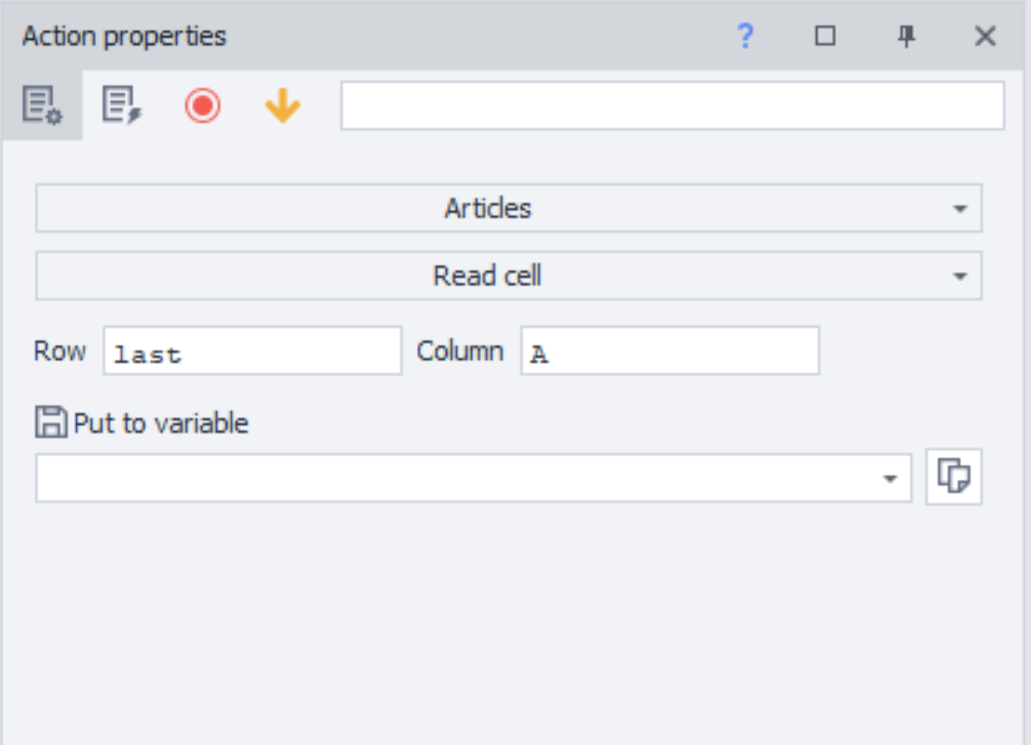
Be able to read the "Last" Cell of my excel file ( and not tab)
Ori guess i have to import the excel file my in "Articles" tab?
Thanks in advance for your help!
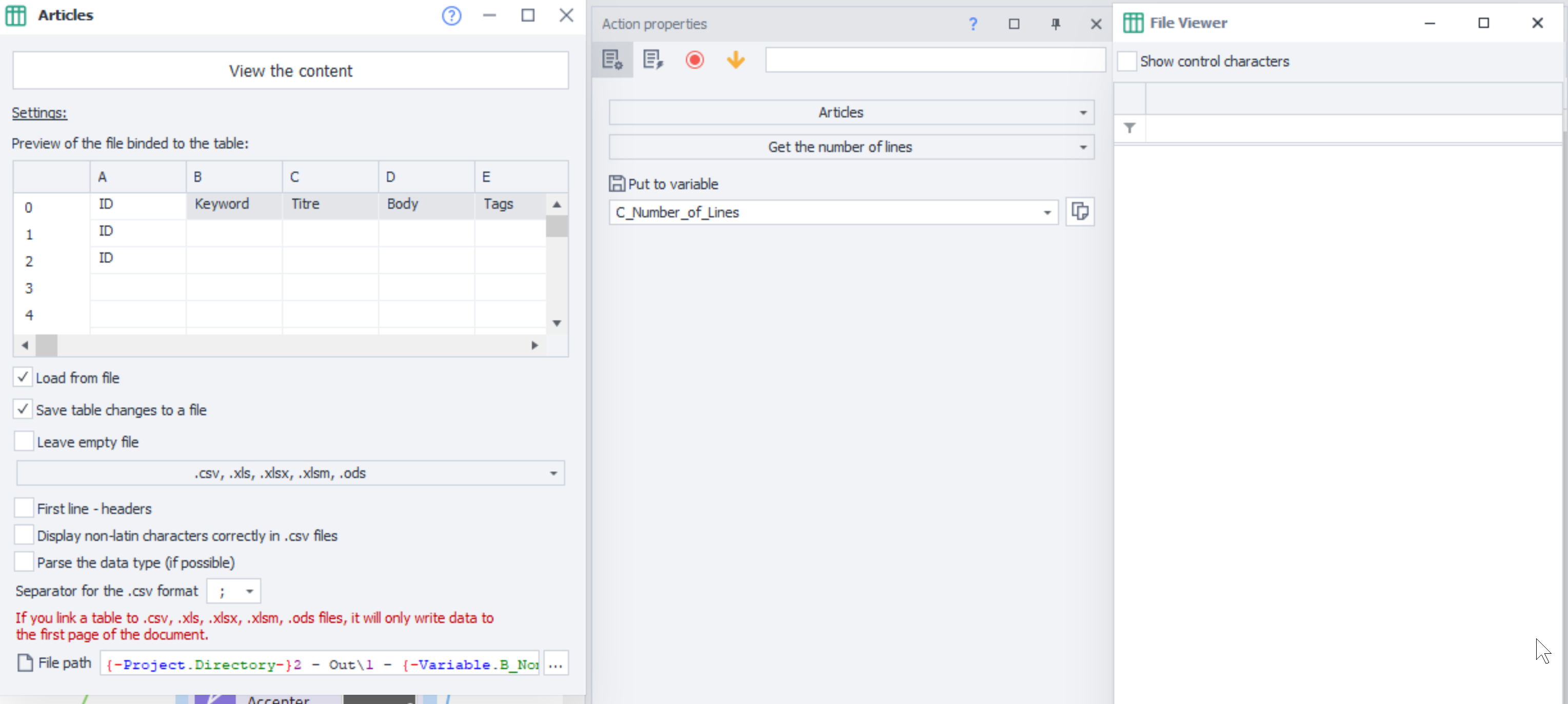
I’m encountering an issue with my ZennoPoster project and could use some help.
In my Excel table, each row corresponds to an article, and I need to know which ID to continue with after reopening a project. Essentially, I’m trying to read the last ID from the first column of the last row in my Excel table. This way, I can track the last article number and seamlessly continue from there.
However, when I restart Zenno, the "File Viewer" shows no data, and it seems to reset my list to zero, ignoring the Excel file’s previewed content. Has anyone faced a similar issue or can guide me on how to maintain the article count after a restart?
it will be great to something like this :
Be able to read the "Last" Cell of my excel file ( and not tab)
Ori guess i have to import the excel file my in "Articles" tab?
Thanks in advance for your help!



