i am trying to use DragDrop methods to pass a slider cerification(as picture below
it needs to drag the button from left to right.
so i use the DragDrop method.
when i use DragDrop method (from API), the button moves only about 15px, but not the whole left to right.
as far as i know, it shoud drag the button from the left side to the right side, then drop the button.
my question is:
for my condition, are the dropHe and dragHe the same element ?
thank you so much
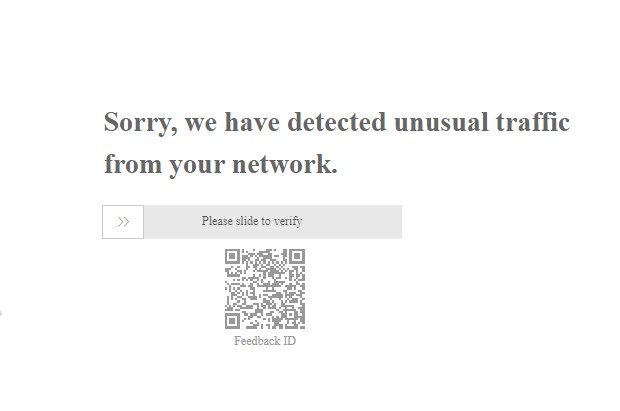

it needs to drag the button from left to right.
so i use the DragDrop method.
when i use DragDrop method (from API), the button moves only about 15px, but not the whole left to right.
as far as i know, it shoud drag the button from the left side to the right side, then drop the button.
my question is:
for my condition, are the dropHe and dragHe the same element ?
thank you so much
C#:
// find element fo drop event
HtmlElement dropHe = instance.ActiveTab.FindElementById("some_id");
// if element is exist
if (!dropHe.IsVoid)
{
// find element for drap event
HtmlElement dragHe = instance.ActiveTab.FindElementById("any_id");
// if element is exist
if (!dragHe.IsVoid)
{
// rise drag and drop events
// drop dropHe (rise event in position x = 10, y = 30) to the specified place (50, 50)
dragHe.DragDrop(dropHe, 10, 30, 50, 50);
}
}


