- Регистрация
- 15.05.2017
- Сообщения
- 406
- Благодарностей
- 91
- Баллы
- 28
ZP version - 7.7.1.0 BuildID: 8e97c22a1|30-06-2022 10:36
Engine - Chrome
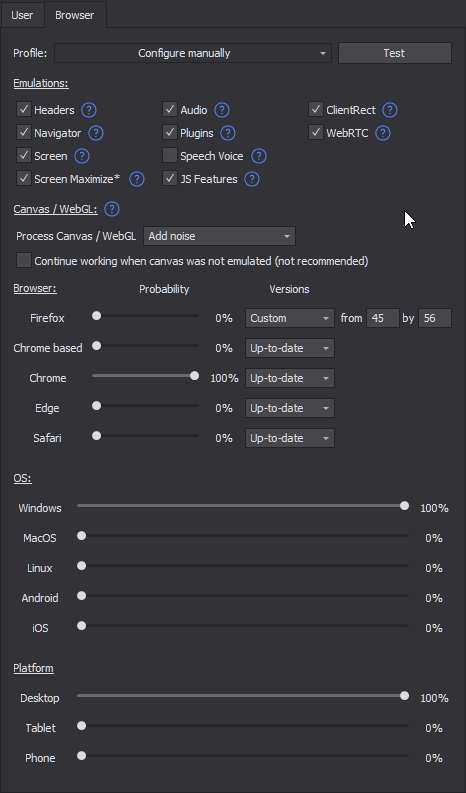
Hello, so I'm fighting with this issue where project just ignores the timeouts for page load and click actions
As @VladZen has suggested earlier instead of 'full emulation' I am using the 'add noise' now.
Here on the right we can see that some actions have 48s timeouts, so I look up this action in PM , and it actually has a timeout of 3 seconds (just like all other)
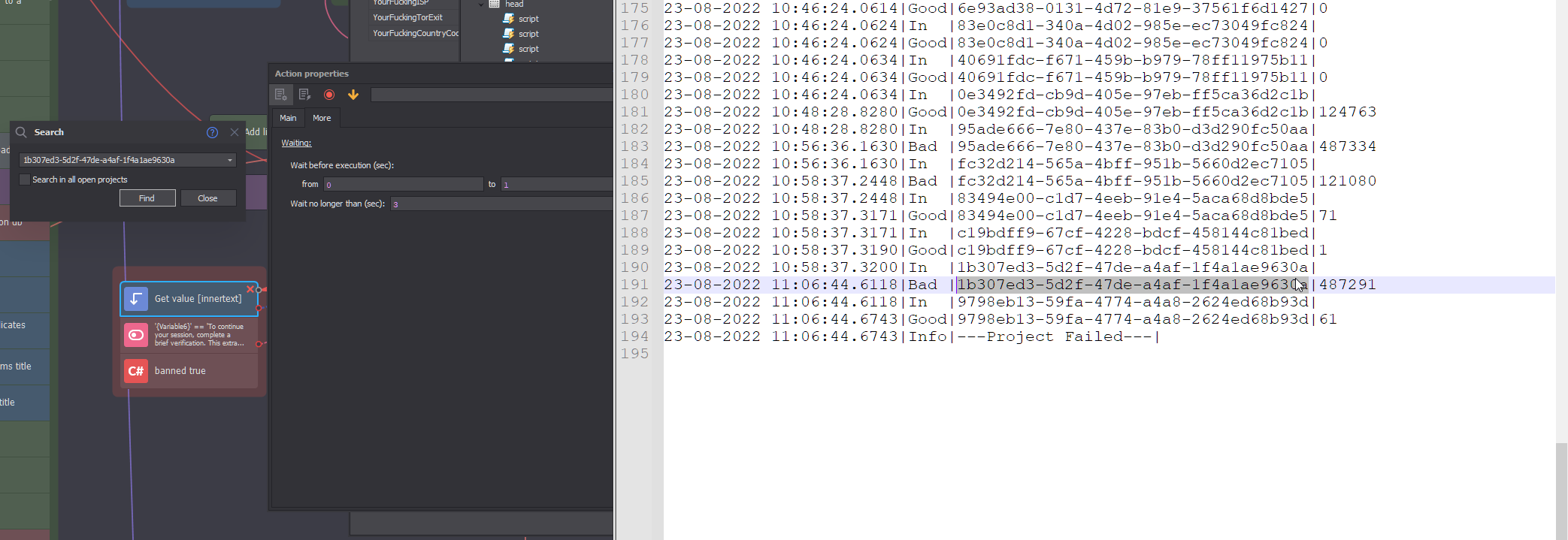
And here are the default configurations, so where does the 48s timeout come from? ¯\_(ツ)_/¯
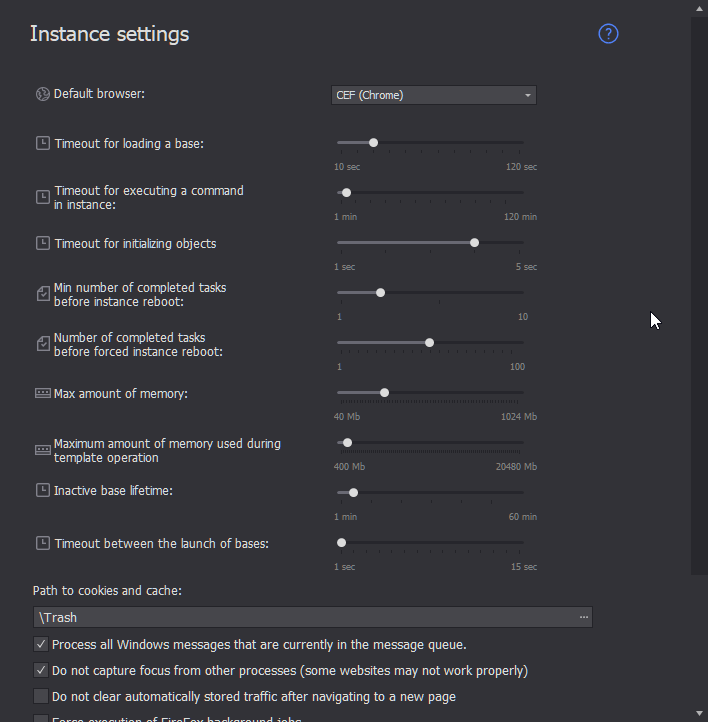
P.s. Usually setting an 'execution timeout'
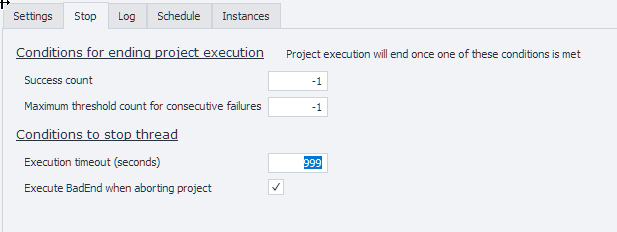 helps in such situations, but this project uses the browser for a long time, it can take 10mins+ to complete one repetition, so sometimes we would be just stuck doing nothing for 15 minutes )
helps in such situations, but this project uses the browser for a long time, it can take 10mins+ to complete one repetition, so sometimes we would be just stuck doing nothing for 15 minutes )
Engine - Chrome
Hello, so I'm fighting with this issue where project just ignores the timeouts for page load and click actions
As @VladZen has suggested earlier instead of 'full emulation' I am using the 'add noise' now.
Here on the right we can see that some actions have 48s timeouts, so I look up this action in PM , and it actually has a timeout of 3 seconds (just like all other)
And here are the default configurations, so where does the 48s timeout come from? ¯\_(ツ)_/¯
P.s. Usually setting an 'execution timeout'





