- Регистрация
- 08.10.2023
- Сообщения
- 123
- Благодарностей
- 33
- Баллы
- 28
Hello Zeno Friends,
For article submission as a guest ( like medium) : I'm looking for guidance on automating the posting of HTML content on platforms that do not support direct HTML Code or Markdown entry but allow .
( As you can see in my last message on the forum lol)
My current process involves generating HTML code, using CodePen to simulate text entry, copying, and then pasting it onto the target site to maintain formatting. This method, while effective, is not ideal for automation.
( i use mouse and keyboard simulation for this...)
I am currently transitioning directly from HTML to copying the rendered HTML for pasting on the site, an improvement from earlier methods. However, I am seeking a more elegant solution that bypasses external sites and fully automates this process in a cleaner manner.
If anyone has insights or suggestions on where to begin with this optimization, I would greatly appreciate your input.
I guess there is something something simple that i missed, but for the moment i don't see,)
Thank you for your assistance!
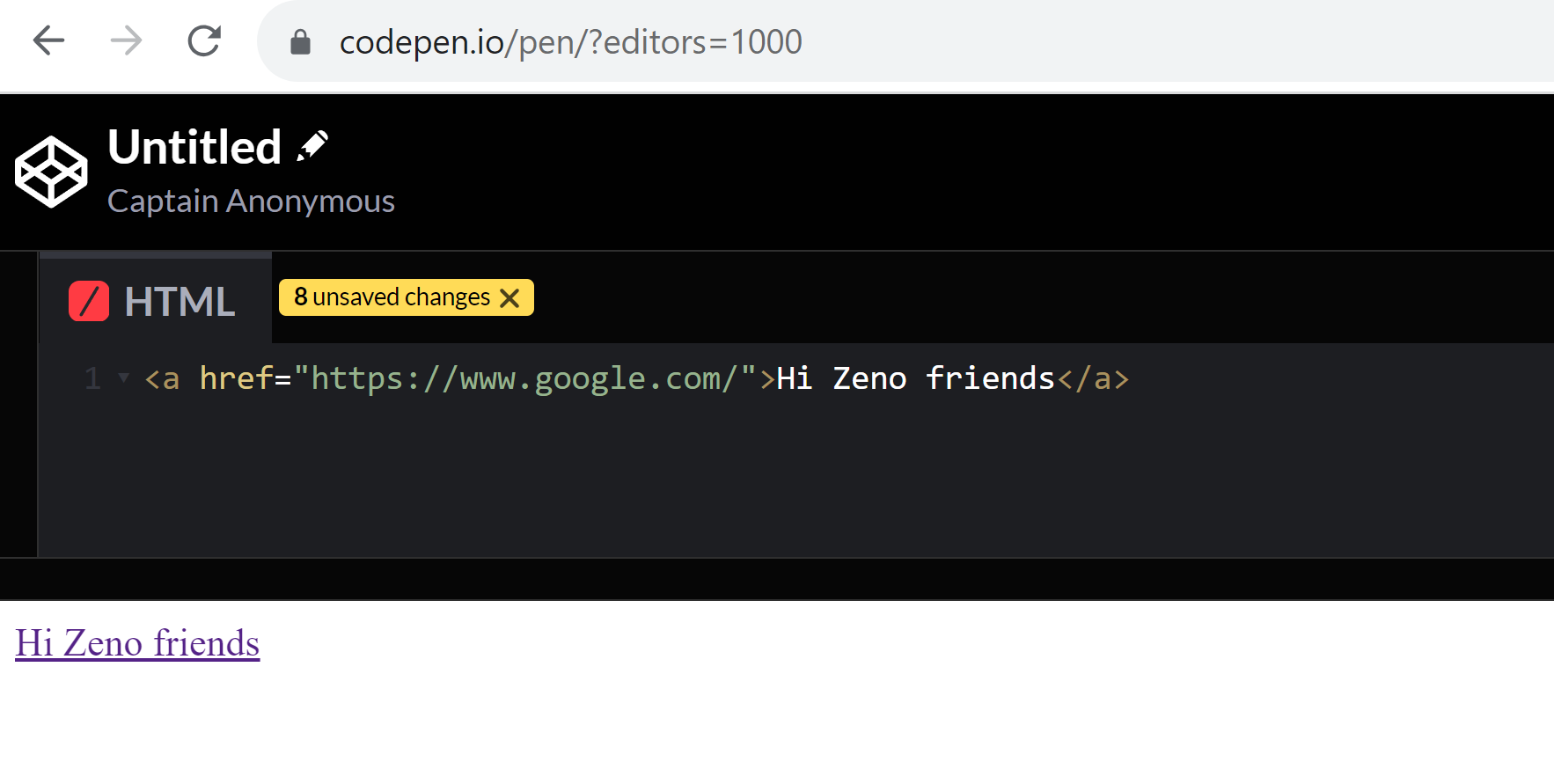
Exemple of simulation just to copy the front end from copy pen... ( and before i do mouse simulation to select the area)
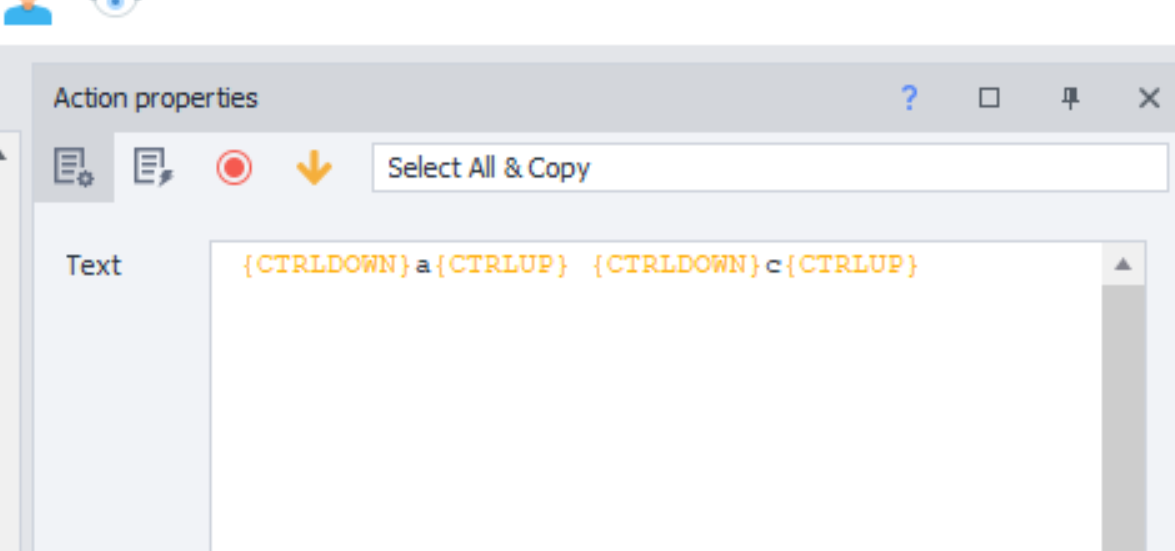
For article submission as a guest ( like medium) : I'm looking for guidance on automating the posting of HTML content on platforms that do not support direct HTML Code or Markdown entry but allow .
( As you can see in my last message on the forum lol)
My current process involves generating HTML code, using CodePen to simulate text entry, copying, and then pasting it onto the target site to maintain formatting. This method, while effective, is not ideal for automation.
( i use mouse and keyboard simulation for this...)
I am currently transitioning directly from HTML to copying the rendered HTML for pasting on the site, an improvement from earlier methods. However, I am seeking a more elegant solution that bypasses external sites and fully automates this process in a cleaner manner.
If anyone has insights or suggestions on where to begin with this optimization, I would greatly appreciate your input.
I guess there is something something simple that i missed, but for the moment i don't see,)
Thank you for your assistance!
Exemple of simulation just to copy the front end from copy pen... ( and before i do mouse simulation to select the area)





