- Регистрация
- 12.01.2020
- Сообщения
- 129
- Благодарностей
- 7
- Баллы
- 18
Hi!
I set geolocalisation using device settings > Set geo-location. But it seems not to be working.
For example, google maps detect my natural position.
how can I set it correctly?
I set a proxy too. if I check the IP address it is the proxy address.
I am using Memu with Vm Android 9 - 64 bit.




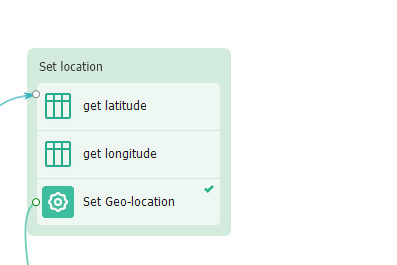
I set geolocalisation using device settings > Set geo-location. But it seems not to be working.
For example, google maps detect my natural position.
how can I set it correctly?
I set a proxy too. if I check the IP address it is the proxy address.
I am using Memu with Vm Android 9 - 64 bit.








