- Регистрация
- 08.10.2023
- Сообщения
- 122
- Благодарностей
- 33
- Баллы
- 28
Hello everyone!
I hope you're doing well. I've been working with ZennoPoster and Project Maker, and I have a question regarding the user interface.
Is it possible to display a window that offers the choices present in the 'Input Settings' within the Project Maker interface, or is this functionality exclusive to ZennoPoster? I'd like to have access to the Project Maker choices to better test my template.
I'd appreciate any insights or guidance on this. Thanks in advance!
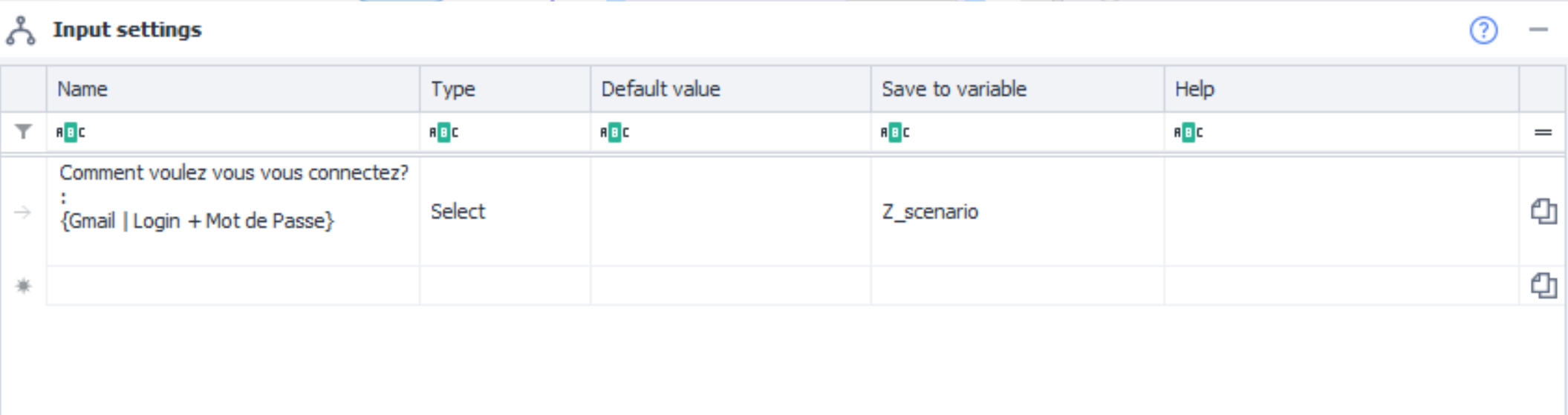
I hope you're doing well. I've been working with ZennoPoster and Project Maker, and I have a question regarding the user interface.
Is it possible to display a window that offers the choices present in the 'Input Settings' within the Project Maker interface, or is this functionality exclusive to ZennoPoster? I'd like to have access to the Project Maker choices to better test my template.
I'd appreciate any insights or guidance on this. Thanks in advance!




